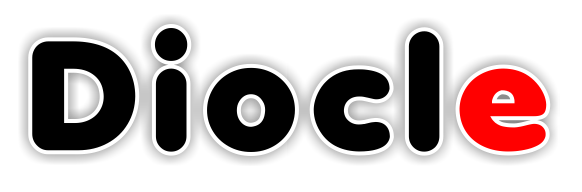Our apps are all developed for phones with the Android operating system. In order to install apps on your Android phone you must use Our Software Diocle Suite. Diocle Suite is a program that you must install on your PC with a Windows operating system. Visit this site from a Windows PC and click install in the top menu.
The phone's operating system will not be tampered with, it will not be rooted. This is not the usual app that is traditionally installed, you need to connect the PC Windows on the phone to have more power, by connecting the phone to the PC we can get more permissions, there is no other solution. There are several traditional apps, one is as good as the other what you can do by simply installing the monitoring app inside your phone has a limit, if you want a professional product with more powers, such as turn on the GPS if it is off or record the screen consuming zero battery and various others, you need to connect the phone to the PC.
Basically, the Diocle Suite Software (Windows) is used to install our apps on your phone (Android), To practice, use your own phone and take advantage of the 24-hour free trial we offer for each phone, if you have multiple phones you will be able to use the 24 hours of testing free for each of them.
How to install:
1 - From your Windows PC visit the diocle.com website
2 - Click on "Install" in the menu
3 - Once on the install page, click the install button at the bottom
4 - At this point you have installed Diocle Suite on your Windows PC
5 - At the end of the installation you will be asked to register with email and password, register
6 - Inside the Diocle Suite software there is a tutor who will guide you step by step
7 - Connect PC and Phone via USB cable
8 - From the Diocle Suite Software, via the tutor below, click next, follow the instructions
and install the app you want on your Android phone
Install Diocle Suite on your Windows PC don't worry, Diocle Suite was created to allow even the least experienced to install professional apps on Android phones, the first step to take is to install Diocle Suite on your Windows PC once once installed you will find inside all the guides and information you need, all very simple.
Due to the type of software it is impossible for us to obtain a certificate, you must therefore install Diocle Suite even if your antivirus or browser reports it as unsafe.
Once you have installed Diocle Suite on your Windows PC just connect the Android phone you want to monitor to your Windows PC via USB cable and press install, you won't have to do anything else; You can also install without plugging the USB cable via WiFi. We have simplified all those difficult steps and permissions from set on your Android phone, our software will take care of it all.
The remaining guides and any FAQs are inside the Diocle Suite software that you will install on your Windows PC, visit the diocle.com website from your Windows PC and click on install in the menu, if you visit this site from a smartphone you will not see the install section.

Coupons
To use coupons you must first install at least one app on a device, then
after logging in you will find the Coupons menu in the control panel, from there you can enter the coupons
and activate the coupon's free license days
Video on how to install Diocle Suite from Chrome
From your Windows PC, open Google Chrome and go to the diocle.com website
Video on how to install Diocle Suite from Microsoft Edge
From your Windows PC, open Microsoft Edge and go to the diocle.com website
We've simplified all those difficult steps into one Android phone, setting permissions on the phone will no longer be a problem think Diocle Suite for you.
Diocle Suite has an automatic tutor that always tells you what you need to do.
We recommend that you practice with your Android phone before proceeding with the installation in the Android phone to be monitored secretly.
For each phone you have a free trial, use it to evaluate the product and then only after testing it, decide whether to buy it.
To take advantage of the free test non it is necessary to provide bank details or credit card details, you can take free tests with all active features simply by registering, you just need to indicate your email and choose a password.
All the step-by-step guides are contained in the software to be installed on the PC an automatic tutor will guide you on what you need to do.